Want to
Boost
Your Bussiness??
Start your digital
journey with us—reach out now.
Start your digital
journey with us—reach out now.
YouTube is one of the growing and highly demanded video-sharing platforms where a maximum number of users can upload viral stories and increase the followers list. With time and trend, YouTube has evolved with new features, and it’s easier and seamless experience boosts site traffic and lead generation.
The new features include new ways to seek the power of locking your screen on a video to prevent tapping out of it. YouTube is a video-sharing platform where users can watch, share, and like your video. Video sharing can be accessed by laptops, PCs, mobile phones, etc.
Want to grow your Youtube page with targeted, high-performing strategies? Fill out the form below, and our team will reach out to help you achieve your business goals!
We create YouTube videos that seamlessly blend influencers’ style with your brand to boost reach, engagement, and authentic connections—driving growth through expertly executed creative ideas.
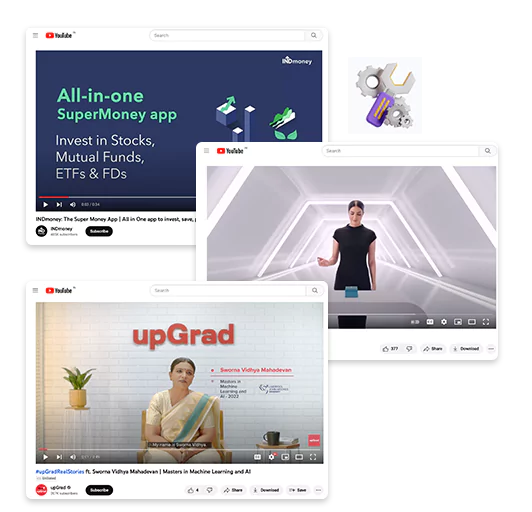
With Youtube channel, you can educate your customers, launch new products, build a digital community and sell more! Our professional YouTube video production company takes pride in our dedicated team of seasoned professionals who provide comprehensive YouTube channel management services.
Enquiry Now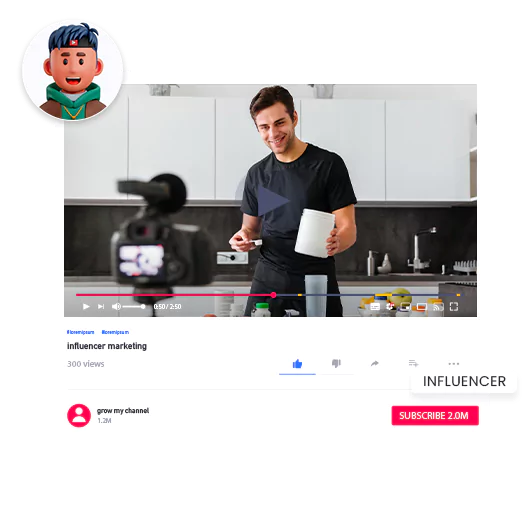
Engaging videos of high quality are the key to captivating your audience, and our digital video production company for YouTube excels at producing impressive YouTube videos that have a lasting effect for your YouTube channel.
Enquiry Now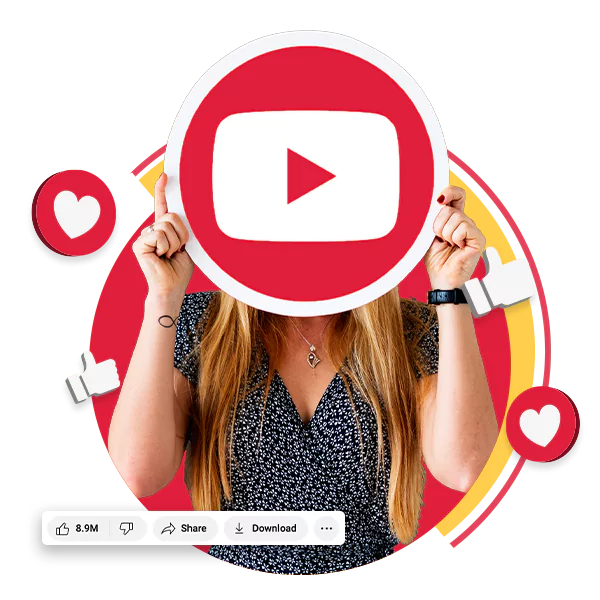
Our YouTube video production services for YouTube Ads harness the full capabilities of YouTube advertising with our creator-led videos. We work with influential creators who resonate with your target Audience to ensure that your video ads capture attention and achieve results.
Enquiry Now
YouTube Shorts has revolutionized short-form video content by offering creators and brands immense opportunities, and our YouTube video company for shorts has the expertise to produce captivating and trend-worthy YouTube Shorts.
Enquiry Now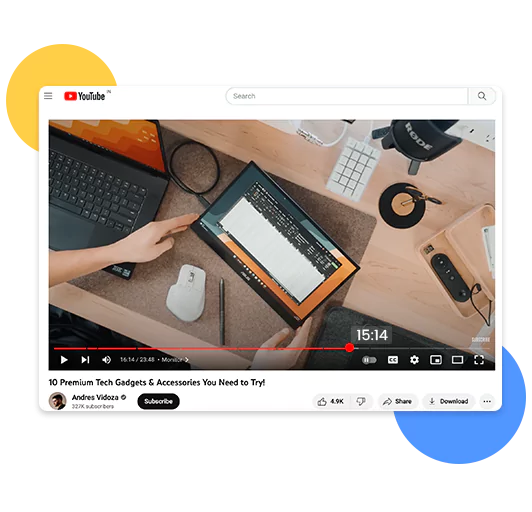
Long format YouTube content creation services/ vlogs are our specialty. The dedication of our expert team lies in crafting compelling storytelling experiences that entertain, educate, and inspire audiences.
From concept to post-production, we manage every part of the video production process with accuracy and originality.
Enquiry NowEngaging YouTube videos that capture attention, build brand trust, and drive audience growth.
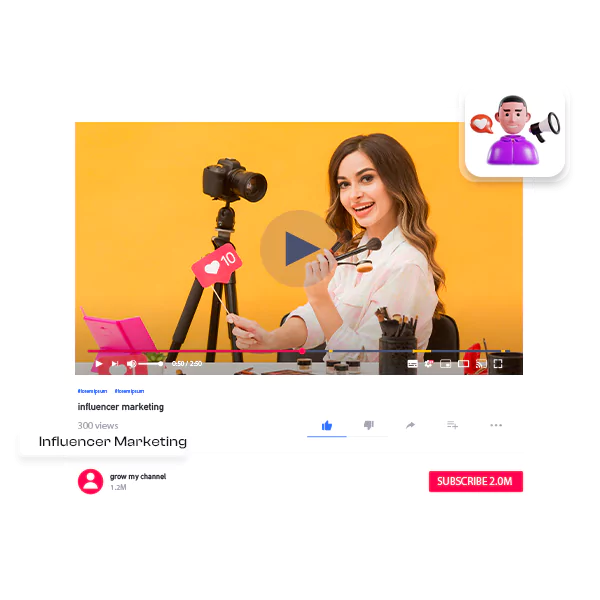
Smart5solutions give you the way to join with your target audience forces, help create videos that inspire audience to react.
We, the best YouTube video production house help brands build a strong association with the audience via highly-engaging YouTube videos.
Enquiry Now
We also focus on long-term collaboration of brands and social media influencers which is always grounded on good Influencer Relationship Management (IRM). Since, maintaining long-term relationship with influencers strengthens followers’ trust in the brand.
Enquiry Now
As the best YouTube video production company in India, we segregate your YouTube target audience based on what are their pain points, who they are (their age, gender, demographics etc.), what content they engage with, which influencers & competitors they follow, etc.
Enquiry Now
We lean into data and analytics to identify YouTube video creation opportunities and performance gaps. Looking across the customer life cycle, we as the industry leaders build a granular view of where there is the most value.
Enquiry Now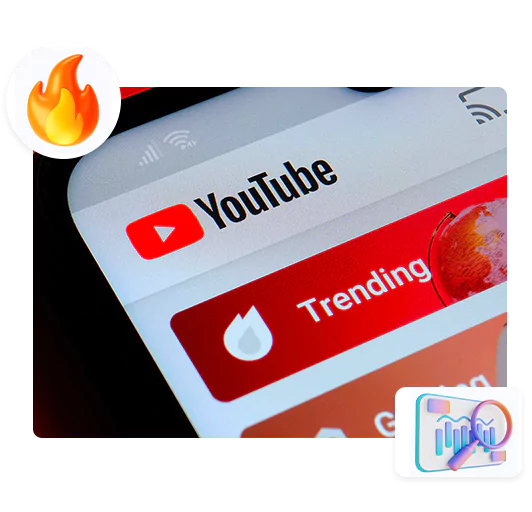
We restructure customer segments and microsegments, and factor in behavioural, transactional, and engagement trends. We use trendy story arc to hook your target audiences as according to Google, 70% people have bought from a brand after seeing it on YouTube.
Enquiry Now
Grow your channel with India’s top YouTube video promotion agency — get more views, reach real audiences, and boost engagement.
🚀 Enquire Now